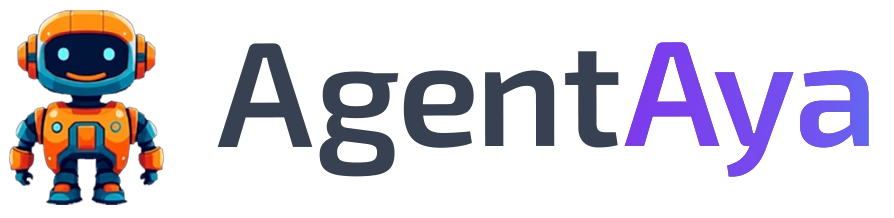FlutterFlow: Review of the Low-Code/No-Code Platform for Native Apps with AI
FlutterFlow is a low-code and no-code application creation platform. It allows users to develop mobile, web, and desktop applications with a simple visual interface without needing large technical teams. It offers automatic code generation, live preview, and direct publishing to app stores. In this FlutterFlow review, we analyze why it is one of the best AI tools for creating code-free applications, thanks to its generative functions and integrated assistants that accelerate development.
Veredicto AgentAya: FlutterFlow
This tool combines visual speed with technical control. It is ideal for entrepreneurs and SMEs who want to launch professional-looking products or prototypes without hiring a full development team. Its artificial intelligence accelerates the creation of screens, components, and flows using natural language instructions. It is not the best option for complex enterprise projects with extremely advanced logic or deep DevOps integrations, but it is excellent for those seeking flexibility, attractive design, and initial scalability.
Score Breakdown
| Category | Score | Description |
| Features and Functionality | 5/5 ⭐⭐⭐⭐⭐ | Advanced visual builder, editable code, and AI support. |
| Integrations | 5/5 ⭐⭐⭐⭐⭐ | Connections with Firebase, Supabase, Gemini, Stripe, and more. |
| Language and Support | 3/5 ⭐⭐⭐ | Interface is English only; support relies on auto-translation. |
| Ease of Use | 4/5 ⭐⭐⭐⭐ | Simple interface with good documentation. |
| Value for Money | 5/5 ⭐⭐⭐⭐⭐ | Functional free plan and flexible scalability. |
AgentAya Overall Score: 4.0/5 ⭐⭐⭐⭐
Excellent balance between accessibility, flexibility, and technical power. Note: Interface is English-only, with limited native language support in documentation.
Ideal for:
- Entrepreneurs who need to validate ideas quickly.
- SMEs that require mobile or web applications without coding.
- Marketing or product teams who want AI-generated prototypes.
Not ideal for:
- Large enterprises with strict version control and continuous deployment (CI/CD) processes.
- Applications with high traffic or complex real-time requirements.
- Projects that demand advanced logic with numerous microservices.
Key Features of FlutterFlow
- Visual Builder based on the Flutter framework with over 200 customizable elements.
- Live Preview and testing in a browser or on physical devices/emulators.
- Source Code Export of the complete Flutter code without vendor lock-in.
- Direct Publishing to app stores (App Store, Google Play) and web.
- Granular Control over properties and logic via a visual action editor.
- Rapid Integration with Firebase or Supabase for databases, authentication, and storage.
- Native SDK Support via MethodChannels to extend specific functions.
- Automatic Permission Generation for camera, microphone, or location access, with configurable user messages.
- Full Compatibility with Android, iOS, web, macOS, Windows, and Linux.
- Ability to add interactive tutorials (walkthroughs) within the app to guide the end-user.
These features reduce technical dependence and speed up idea validation, allowing SMEs to launch digital products at a lower cost.
AI Functions
FlutterFlow incorporates several AI tools that allow you to create and improve interfaces using text or images:
- Prompt to Page and Prompt to Component: Generate complete screens or sections from a written description.
- Image to Component: Converts an image or design into a functional component.
- Page Autocomplete: Expands existing pages by suggesting new elements.
- Import from Figma: Automatically adapts themes and visual assets.
- AI Agent Builder: Allows you to create conversational agents and automate tasks within the application.
- Direct Connection with external AI services like OpenAI, Gemini, or Anthropic via API.
These functions reduce development time and eliminate repetitive tasks, allowing creators to focus on design and core business logic.
Integrations
FlutterFlow easily connects with popular services for databases, payments, maps, notifications, and more:
- Databases/Auth: Firebase and Supabase (authentication, storage, and real-time).
- Payments: Stripe and RevenueCat (payments and subscriptions).
- Maps/Search/Notifications: Google Maps, Algolia, and OneSignal.
- DevOps: GitHub and Codemagic (automation and continuous deployment).
- Design: Figma (importing themes and components).
- Custom: External or custom REST APIs.
- Native: Native integration with Android and iOS SDKs via Method Channels.
Note on DreamFlow: Integration with DreamFlow (an independent chat-based app generator) is currently in development.
Security and Data Compliance
FlutterFlow states security as its top priority:
- SOC2 Type 1 Certification: Ensures compliance with rigorous data management controls.
- Google Cloud Best Practices: Uses services like Cloud Armor (DDoS protection), Cloud IDS (intrusion detection), and Secret Manager (secure key management).
- Encryption: Data is encrypted in transit and at rest.
- Own Your Code: Users retain full ownership of the generated code and data.
- Data Privacy: Projects function independently, and FlutterFlow does not access or store end-user data, even when using its web hosting services.
This comprehensive approach reinforces trust and ensures developed applications meet high security standards.
Language – Customer Service and Interface
The interface, documentation, and official support are primarily in English. While the technical team responds to queries via email or chat, users often rely on browser auto-translation for comfort.
AI Language – The Tool Itself
Although the editor interface is only in English, this does not prevent working with other languages in the content generated by its integrated AI. FlutterFlow incorporates the Gemini language model, developed by Google, which has been trained multilingually and allows for the creation and processing of content in Spanish and many other languages.
Mobile Access
Applications can be tested in real-time on mobile devices or emulators and published to Android, iOS, or the web from a single project.
Support, Onboarding, and Account Management
FlutterFlow offers detailed documentation, video tutorials, ready-to-use templates, and a very active community. Certified agencies and developers provide personalized assistance. The onboarding is simple and step-by-step, suitable for SMEs without prior technical experience.
Ease of Use / UX
The visual editor is intuitive with drag-and-drop components. Properties are well-organized, and the preview is instant. The learning curve is moderate: an SME can get useful results in a few days by following the guides and templates.
Pricing and Plans
FlutterFlow offers four subscription tiers:
- Free Plan: Includes up to two projects, full visual environment, pre-designed templates, data integration, and basic web publishing. Ideal for testing or small ventures.
- Basic Plan: Expands to unlimited projects, allows downloading source code or APK files, custom domains, and one-click publishing to mobile stores.
- Growth Plan: Adds simultaneous collaboration, GitHub integration, automatic app translation, and version control with branching.
- Enterprise Plan: Designed for large teams, allowing multi-user collaboration, automated testing, advanced Figma import, and priority technical support.
All plans include a free trial and adapt to the size and needs of the SME.
Case Study
A Latin American tourism company created its booking application in two weeks using text-to-code generation and Firebase connection. They achieved a 60% reduction in total development time and launched a commercial version without rewriting the code. This case illustrates how FlutterFlow enables SMEs to validate and scale digital products quickly.
Tool vs. Alternatives
| Tool | When to Choose It | Key Advantages | Key Limitations |
| FlutterFlow | For developing native-looking apps with the possibility of code export. | Generative AI, complete code export, solid integrations, and native performance. | English-only interface and documentation; moderate learning curve. |
| Glide | When a simple app connected to spreadsheets is needed. | Very fast, ideal for simple catalogs or light inventories. | No code export or advanced logic. |
| Google AppSheet | To automate internal processes with Google Workspace. | Deep integration with Sheets and advanced permissions. | Limited design for external consumer apps. |
Summary: Choose FlutterFlow if you need a scalable app with a professional appearance and the ability to control the code. Glide is better for simple data apps, and AppSheet for internal automation.
FAQs
Is FlutterFlow good for SMEs?
Yes. It allows professional applications to be created quickly and without high initial costs.
Can I export the source code?
Yes. The code is generated in Flutter and is fully owned by the user.
Is there a free version?
Yes. It includes basic functions and allows you to test higher-tier features.
What are the best alternatives to FlutterFlow?
Glide and Google AppSheet are popular options for different levels of complexity and use cases.