Adobe Firefly: Review of the Video AI for Text-to-Video and Image Animation
Adobe Firefly is Adobe’s line of generative tools that cover multiple formats: image, vector, audio, and (most recently) video. Specifically, Firefly’s video AI functionality allows for generating animated clips from text (“text-to-video”) or animating static images to turn them into videos (“image-to-video”).
Having Adobe Firefly as a video AI means being able to transform written ideas into engaging audiovisual content without the need for cameras or complex editing software. This capability democratises video production for small businesses that previously depended on external studios or specialised technical talent.
AgentAya Verdict: Adobe Firefly
Adobe Firefly is a promising emerging option for small to midsize businesses (SMEs) that want to integrate generative video into their strategies, with the advantage of institutional backing from Adobe and a commitment to “commercial safety” (i.e., models trained on licensed content).
However, it is in beta for many video functions, with current limitations (short duration, credits, experimentation with prompts) that may restrict its applicability in certain cases. For companies already using Creative Cloud or Adobe products, Firefly video is a natural extension, while for those starting from scratch, it may require testing and adjustment.
We recommend Firefly as a solid alternative for SMEs interested in exploring generative video, especially if they are already within the Adobe ecosystem. But, for intensive production workflows or extensive projects, it is prudent to supplement with specialised tools.
Score Breakdown
| Category | Score | Brief Description |
| Features and Functionality | 4.0 ⭐⭐⭐⭐ | Promising video generation tools, though with current limitations in duration and refinement. |
| Integrations | 4.2 ⭐⭐⭐⭐ | Integrates with other Adobe products and allows the use of third-party models (Veo, etc.). |
| Language and Support | 3.8 ⭐⭐⭐ | Good multilingual support/documentation, but some functions still lack full localization. |
| Ease of Use | 3.9 ⭐⭐⭐ | Clean interface, but requires practice with prompts and adjustments to obtain optimal results. |
| Value for Money | 3.8 ⭐⭐⭐ | High potential for SMEs already using Adobe, but the credit model can complicate costs. |
AgentAya Overall Score: ⭐⭐⭐ 3.9 / 5
Firefly AI for video is in a very promising phase for SMEs, with Adobe backing and a secure model, although with restrictions that make it more suitable for exploration and moderate use at this stage.
Ideal for:
- Small to midsize businesses, freelancers, or small teams who want to start producing video clips for social media without professional video infrastructure.
- Marketing teams that already use Adobe tools (Photoshop, Premiere, Illustrator) and want to integrate video generation into that workflow.
- Businesses in global markets looking for AI video with a focus on language localization and institutional backing.
- Campaigns that require B-roll (support shots or complementary images), short animated clips, visual transitions, or automatic promotional clips.
Not ideal for:
- Long-form video productions (e.g., 10-20 minute presentations, full events).
- Projects that require very fine editing, advanced visual effects, complex synchronization, or heavy collaboration.
- Industries with strict regulatory requirements for production, permits, or technical video certifications.
- Teams that cannot tolerate beta phases, prompt errors, or iterations; those who need completely stable systems from the start.
Main Features
- Text-to-Video Generation: Create an animated clip from a text description.
- Still Image Animation (Image-to-Video): Transform illustrations or photographs into clips with motion.
- Keyframe Use: Use keyframes as a starting or ending point to guide animation.
- Camera Control: Angle, zoom, camera movement, cinematic movement presets.
- Sound Generation: Generate sound effects or synchronized sound (Generate Sound Effects, in beta) to accompany the video.
- Model Selection: Choose between video models (Adobe or associated models like Veo 2 / Veo 3) to generate different results.
- Export: Export video in mp4 format, generally in standard resolution (for now) and limited duration (5 seconds).
These functions allow written ideas or static images to be converted into animated content without going through cameras or complex editing processes. This saves time by not having to produce video from scratch and reduces dependence on external editors for short clips or B-roll.
AI Functions
Adobe Firefly’s “intelligent” contribution to video lies in its ability to interpret a natural language prompt, combine it with visual parameters (angle, movement, styles), and generate a coherent video. While traditional software requires the user to manually assemble each scene, Firefly is capable of synthesizing images, movement, transitions, and camera based on the prompt.
Furthermore, Firefly maintains that its models are commercially safe: they are not trained on random user content or web content without permission, but on licensed or public domain media.
In its most recent phase, Firefly has added sound effect generation from audio or text prompts, which expands the sensory dimension of the generated video.
It is also “intelligent” in that it allows selecting models (Adobe or external ones like Veo) and combines human control (keyframes, camera selection) with automatic generation, balancing creativity and predictability.
In summary: what makes Firefly intelligent compared to standard software is its ability to interpret natural language, generate associated visual movement and audio, and offer control over visual parameters without needing to build each frame manually.
Integrations
Adobe Firefly integrates naturally within the Adobe ecosystem: you can generate videos in Firefly and then export or refine them in Premiere Pro, Photoshop, Illustrator, or other Adobe creative tools.
Additionally, Firefly allows the use of associated or third-party models, such as Veo 2/3, which extends its generation capabilities according to particular needs.
Regarding the API, Adobe is making progress in opening the Firefly Services / Generative APIs for developers to integrate video capabilities and other functions into their platforms, although the specific scope for video still appears to be expanding.
Security and Data Compliance
Adobe asserts that content generated with Firefly is “commercially safe”: its models are trained on licensed content (e.g., Adobe Stock), not on private user content. Regarding data ownership: users retain rights over their own content. Adobe does not use user data to train the Firefly models.
Data in transit and at rest is encrypted according to the usual standards on Adobe platforms (TLS, internal encryption). Firefly respects data protection regulations such as GDPR and other local privacy laws, given that Adobe’s global operation is subject to these standards.
Adobe also incorporates robust authentication, access roles, and controls within its Creative Cloud ecosystem, which can extend to Firefly.
Language – Customer Service
Adobe offers support for many of its products and services in multiple languages. The Adobe Firefly help center has versions in various languages.
For users globally, this is a significant advantage: they can seek help, report problems, and receive assistance in their native language.
AI Language – The Tool Itself
The Firefly interface is available in English and other major languages. Adobe has announced that Firefly supports text input in more than 100 languages, allowing content to be generated using the user’s native language.
Furthermore, Adobe allows automatic translation of audio/video into more than 20 languages within Firefly, enhancing content localization.
This localization capability is essential for global users: being able to write prompts, generate video, and translate audio without switching tools improves adoption.
Mobile Access (iOS, Android, Others)
According to official sources, Firefly does not have a complete native app for iOS/Android (at least in the traditional video editing form). Firefly operates primarily as a web application.
On mobile devices, there may be limitations in processing capacity, generation speed, or editing compared to the desktop web version. The mobile version seems designed for light ideation or generation on the go.
Support, Onboarding Process, and Account Management
Adobe provides educational resources, documentation, tutorials, and help centers for Firefly.
For new users, Adobe facilitates initial access to Firefly and step-by-step guidance to start generating images, audio, and now video.
In terms of account management, those who already have Adobe subscriptions (Creative Cloud) may have access to Firefly generative credits integrated into their account.
For SMEs without technical experience, the Adobe ecosystem helps, but they might need specific guides for effective prompts or to adjust expectations when using generative video.
Ease of Use / UX
The Firefly interface is modern, clean, and centered on the prompt and results. For users accustomed to Adobe products, the feel is consistent. The learning curve is in polishing effective prompts and adjusting parameters.
An SME can quickly gain value in generating short clips: adjust a prompt, view the result, and export. But the fine optimization of each clip may require iteration.
In short: good usability for users with some practice; it is not immediate “plug & play” for perfect results, but sufficient for prototypes and dynamic content without much effort.
Pricing and Plans
Adobe Firefly follows a model of integrated generative credits or paid plans. In the announcement of its Video Model, Adobe communicated the Firefly Standard and Firefly Pro plans, which include quantities of video/audio credits, while all image/vector functions are unlimited for the plans.
Generally, a free version with limited capacity is offered, and paid plans that unlock more video generation and advanced features.
This type of scheme may be suitable for SMEs if the use of generative video is moderate and the included functions cover their needs. For companies with high video demand, it may be necessary to purchase additional credits or higher-tier plans.
Case Study
A small fashion design startup wanted to produce short animated clips (5 seconds) with photos of garments for social media posts, without having a video studio. They used Adobe for graphic design but not for video.
They subscribed to the Firefly package with initial credits. In their first month, they generated 20 clips (5 seconds each) with Text-to-Video, adjusted the visual style to match their branding, and exported them as mp4 to upload to Instagram Reels and posts. Alternatively, they animated product images to show fabric movement.
The results:
- They reduced external video production cost by 80%.
- The time to create each 5-second clip went from days to minutes.
- They managed to maintain visual consistency with their graphic line, given that Firefly allowed them to control style, color, and movement.
- Reach and interaction of their posts increased significantly by having animated content instead of static images.
This case shows how a creative SME with design experience but no video expertise can use Firefly to incorporate engaging visual movement with minimal resources.
Adobe Firefly vs. Alternatives
| Tool | Advantages over Firefly | Disadvantages compared to Firefly |
| Firefly Video | Commercial safety, integration with Adobe ecosystem, creative control over camera and models, backing from a stable brand. | In beta, limited duration (currently 5 seconds), dependent on credits; some emerging functions. |
| Canva AI Video | Very easy to use and accessible for SMEs who favor Canva, good integration with graphic design. | Less advanced control than Firefly, more limited video model compared to what Firefly aims to offer. |
| Pika Labs | Very fast at generating engaging visual content for social media, artistic focus. | Less institutional backing, less integration with professional design suites, potentially less predictable control. |
| Runway LM | High editing power, visual effects, and sophisticated professional control. | Requires technical expertise, heavier business model, may require greater infrastructure. |
FAQs (Frequently Asked Questions)
Is Adobe Firefly AI good for SMEs (small to midsize businesses)?
Yes, particularly for SMEs who want to incorporate generative video into their strategy without relying on external production. Its integration with Adobe makes it attractive for those already using Adobe tools.
Does Adobe Firefly video support multiple languages?
Yes: Firefly allows prompts in more than 100 languages, including English, and is localized in multiple languages.
How long is a video generated by Firefly?
Currently, generated videos have a duration of 5 seconds at 1080p.
Does Adobe Firefly integrate with Adobe applications like Premiere or Photoshop?
Yes, Firefly is designed to integrate with the Adobe creative flow: generated results can be brought into Premiere, Photoshop, Illustrator, etc.
What are the best alternatives to Adobe Firefly for AI video?
Some notable options are Canva AI Video (more accessible), Pika Labs (fast and visual), and Runway LM (professional editing). Each has advantages and disadvantages depending on the need.