Pika Art: Complete AI Video Generation Tool Review
Pika Art is an AI-powered video generation platform that converts text, images, or even existing videos into animated clips with stunning visual effects. This type of tool is especially valuable for small and medium-sized businesses (SMBs) because it enables audiovisual content production without cameras, expensive editing equipment, or advanced technical knowledge. In markets where many small businesses lack video specialists, tools like Pika Art can level the playing field for digital content creation.
AgentAya Verdict: Pika Art
Pika Art represents a versatile and innovative option within AI video tools for SMBs. Its strength lies in the variety of creative visual effects (melt, inflate, explode, cake-ify, squish, among others, known as Pikaffects) that add dynamism even to static images. However, it’s not a perfect solution: there are limitations in video duration, resources (credits, available models), and fine-grained control over results. For many small businesses, Pika Art can be an excellent way to produce attractive visual pieces without resorting to studios, though it doesn’t replace professional editors for complex tasks.
We recommend Pika Art as a complementary tool for generating short videos (5-10 seconds) or eye-catching animations that support visual campaigns. If your company already produces graphic content, Pika Art can add creative motion with moderate investment.
Rating Breakdown
| Category | Rating | Brief Description |
|---|---|---|
| Features & Functionality | 4.2 ⭐⭐⭐⭐ | Wide range of models, creative effects, and modes (text, image, remix) |
| Integrations | 3.7 ⭐⭐⭐ | Connects with its own ecosystem, but few documented external integrations |
| Language & Support | 4.2 ⭐⭐⭐⭐ | Web version with English interface, comprehensive documentation |
| Ease of Use | 4.0 ⭐⭐⭐⭐ | User-friendly interface, accessible for generating simple clips with little effort |
| Value for Money | 4.0 ⭐⭐⭐⭐ | Good value for moderate use; credit system may limit large-scale operations |
AgentAya Overall Score: ⭐⭐⭐⭐ 4 / 5
Pika Art is a highly attractive tool for SMBs looking to add creative visual motion in a simple way. It’s not perfect for complex productions, but it provides clear value in digital content campaigns.
Ideal For:
- Entrepreneurs, freelancers, or SMBs wanting to produce short videos or creative animations for social media
- Small marketing/content teams looking to add visual dynamism without hiring external editors
- Businesses seeking tools with accessible interfaces and distinctive visual effects
- Visual campaigns, intros, promotional clips, or product/brand image animations
Not Ideal For:
- Long productions, documentaries, or videos with multiple complex scenes
- Projects demanding professional audio/video editing, multiple layers, or complex synchronization
- Industries with precise technical video requirements (cinema, broadcasting)
- Cases where absolute control over each frame is necessary, with no room for iterations
Key Features of Pika Art
These are the core functions Pika Art offers:
- Text-to-video generation: Write a description for the AI to create an animated clip
- Image-to-video conversion: Animate elements from a photo or illustration to create motion
- Creative visual effects (Pikaffects): Effects like explode, melt, inflate, squish, cake-ify, crumbling, etc., automatically applied to content
- Remix/video-to-video modes: Pikaswaps, Pikadditions, or Pikascenes allowing insertion, replacement, or modification of elements within a video
- Support for various aspect ratios (horizontal, vertical, square) to adapt to different platforms
- HD (1080p) video export in more advanced models, when credits allow
- Removable watermark in paid plans, allowing watermark-free versions for commercial use
These functions help diversify visual content with motion without requiring traditional production, save costs on external editing, and accelerate visual piece delivery.
AI Functions
Pika Art’s intelligence manifests in its ability to interpret prompts (text) or images and generate animated art with visual coherence, effects, and plausible motion. Additionally, its algorithms allow automatic creative effects (Pikaffects) without users needing to specify frame by frame.
The models evolve (versions 1.0, 1.5, 2.1, Turbo) and each improves visual quality, motion realism, and lighting detail.
When a user applies Pikaswaps or Pikadditions, the AI reinterprets scenes to insert, replace, or blend objects in a visually coherent way. These “remix” capabilities distinguish Pika Art from static software: it allows modifying existing content with generative creativity, not just creating videos from scratch.
In summary: what’s truly “intelligent” is the combination of automatic generation, automatically applied creative effects, and the ability to modify existing videos without detailed manual intervention.
Integrations
Pika Art primarily functions as an independent web platform with its own credit system and internal modules. Extensive integrations with CRMs, marketing systems, local payment platforms, or external video tools (e.g., Adobe, Premiere) are not officially documented.
The website indicates that internal models and effects (Pikascenes, Pikaswaps, Pikadditions) can be used within its generation ecosystem.
Security and Data Compliance
The Pika Art platform maintains standard privacy and data usage policies, though it doesn’t publish all technical details. Its pricing page mentions that paid users can download videos without watermarks, implying free versions include watermarks.
Regarding authentication, the platform requires user registration.
Language – Customer Support
Pika Art’s interface is primarily in English, with international use. Dedicated customer support in other languages is not clearly documented.
Some users on social media report difficulties receiving support or recovering credits in certain mobile versions. For example, the Android app has negative reviews about crashes, problems with unfinished videos, and difficulty contacting support.
Language of the AI – The Tool Itself
The main interface is in English, and Pika Art allows writing prompts in various languages. Many international users write prompts in their native languages to generate content.
Since prompts aren’t limited to English only, this is favorable for international users who don’t want to translate their ideas.
Mobile Access (iOS, Android, Others)
Pika Art has mobile presence. On iOS it’s available as “AI Pika Art – AI Video Generator.” It allows uploading images, selecting effects, and generating videos on mobile.
On Android there’s a version called “Pika Art: AI Video Generator” with similar effects, though reviews warn about errors or failures when completing videos.
Mobile versions may be more limited regarding maximum duration, resolution, or types of available effects compared to the web version. Several reviews mention that some videos don’t finish generating correctly.
Thus, mobile access exists but may have restrictions compared to the web environment.
Support, Onboarding, and Account Management
The Pika Art site has a pricing section with credit, model, and effect details that help with onboarding.
The platform allows starting with a free plan with credits to test effects, making it easy for new users to experiment without financial risk.
For companies with little technical experience, the initial onboarding process may consist of testing simple prompts and experimenting with effects until understanding credit parameters and available models.
Ease of Use / UX
Pika Art has a visual and straightforward approach: the web interface allows selecting mode (text/images/remix), choosing model, duration, effects, and generating video. For simple clips, the learning curve is moderate: many users can produce a video in minutes.
For more refined results, it requires experimenting with prompts, choosing appropriate models, and managing credits, which implies learning. For an SMB, the value lies in being able to create animations with few clicks; optimizing each video will come with practice.
Pricing and Plans
Pika Art uses a credit system in its subscription model. Its pricing page shows different plans with variable costs and credit quotas.
For example, the Free/Basic plan grants 80 monthly credits and allows generating videos with watermarks. In this plan, turbo video/image models are used with certain credit costs (e.g., 5 credits for a simple turbo video).
Paid plans (“Standard,” “Pro,” “Fancy”) increase the number of credits, allow watermark removal, commercial use, and access to more advanced models.
Credit cost varies depending on the model or effect used: some complex effects or remix modes consume many more credits than a basic video. This scheme is appropriate for SMBs if use is moderate (promotional products, occasional clips). For intensive use, a higher plan or additional cost may be necessary.
Case Study
A small fashion accessories boutique in Seattle was posting static images on social media and wanted to transition to eye-catching animations to highlight products (e.g., animating handbag photos for Instagram). They had no video team and didn’t outsource audiovisual production.
With Pika Art’s basic plan, they created 5-8 second animations using Pikaffects (effects like inflate, explode, melt) on product images. Additionally, they used the Pikadditions functionality to insert subtle visual effects like lights or sparkles. In one month, they generated around 50 animations for promotional posts.
Observed Results:
- Reduced costs previously allocated to external mini videos by ~70%
- Animation production time dropped from days to hours
- Better visual perception in posts: animated clips captured more attention and received greater reach and engagement compared to static images
- Some iterations weren’t perfect, but the brand learned to “polish” prompts to get better versions
This case shows how an SMB can use Pika Art to enrich visual content with motion, even without video experience.
Pika Art vs Alternatives
When comparing Pika Art with tools like Canva AI Video and Adobe Firefly Video, interesting differences emerge:
| Tool | Advantages | Disadvantages |
|---|---|---|
| Pika Art | Wide range of creative visual effects (Pikaffects), remix capability and striking visual effects, flexible credit system | Some reported failures in mobile versions, credit system may limit large-scale use |
| Canva AI | More accessible for beginners, integration with existing graphic environment, familiar interface for designers | Generally less variety of creative effects or deep remix than Pika Art |
| Adobe Firefly Video | Integration with Adobe ecosystem, “commercial safety” model in model training | In early stages for video; Pika Art offers more variety of current effects for short clips |
FAQs
Is Pika Art good for SMBs?
Yes. For SMBs wanting to enrich their content with animations or visual effects without depending on external production, Pika Art offers a viable and creative solution.
Does Pika Art support multiple languages?
The interface is mostly in English, but you can use prompts in various languages to generate content.
How long are videos generated by Pika Art?
Generally allows short clips (e.g., 5-10 seconds). Some complex effects consume more credits.
Do videos generated by Pika Art have watermarks?
Yes, in the basic plan. Paid plans allow downloading videos without watermarks.
What are the best alternatives to Pika Art for AI video?
Notable options include Canva AI Video (for simplicity) and Adobe Firefly Video (for institutional integration and data ethics).