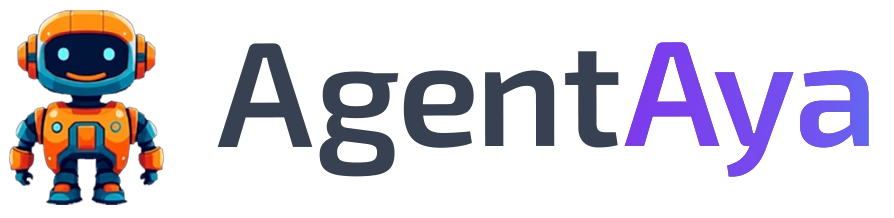Squarespace: The No-Code Website and Online Store Builder
Squarespace is a no-code platform that allows you to create websites, online stores, and portfolios without requiring technical knowledge. It combines professional design, content management, e-commerce, generative AI, and digital marketing in a single environment.
For SMEs, it represents a practical alternative to expensive developments or maintaining multiple separate services. With mobile-optimized templates, integrated sales tools, and its new Blueprint AI builder, Squarespace positions itself as one of the best AI tools for creating no-code sites and apps oriented to entrepreneurs and small businesses.
AgentAya Verdict
Squarespace offers a complete experience for those seeking a quick and attractive digital presence. Its Fluid Engine visual editor and Blueprint AI assistant simplify the creation of modern sites without technical intervention. Everything is integrated: hosting, domain, SEO, commerce, and automations.
For international SMEs, it’s a solid option for combining corporate website, store, and booking system. However, users requiring full code control or highly customized integrations may encounter some limitations.
Verdict: a visual, reliable, and balanced solution for businesses that value professional design and operational simplicity.
Score Breakdown
| Category | Score | Description |
| Features and Functionality | ⭐⭐⭐⭐ | Fluid Engine editor and AI tools like Blueprint AI. Includes e-commerce and marketing. |
| Integrations | ⭐⭐⭐⭐ | Extensive marketplace with verified apps and open APIs. |
| Language and Support | ⭐⭐⭐⭐ | Documentation in multiple languages. Human support primarily in English. |
| Ease of Use | ⭐⭐⭐⭐ | Intuitive and adaptable; slight learning curve for customizations. |
| Value for Money | ⭐⭐⭐⭐ | Good balance between features, hosting, and professional design. |
AgentAya Overall Score: ⭐⭐⭐⭐ (4.4/5)
Balanced solution for creating and managing digital presence with visual focus.
Ideal for:
- SMEs and entrepreneurs looking to create and sell online without programming.
- Creative professionals needing a portfolio with modern design.
- Service businesses requiring appointment management, bookings, and payments.
Not ideal for:
- Companies needing full code control or custom integrations.
- Projects with high traffic or complex technical requirements.
- Teams seeking advanced automation or customized AI.
Main Features
- Fluid Engine, drag-and-drop editor with free design and real-time preview.
- Blueprint AI, assistant that generates initial structure, texts, and images.
- Integrated marketing: email campaigns, automatic SEO, reports, and advanced analytics.
- Complete e-commerce: inventory management, physical or digital products, payments, shipping, and subscriptions.
- Bookings with Acuity Scheduling for services and integrated invoicing.
- Hosting and domain included, with WHOIS privacy and free SSL certificates.
- Official extensions to automate shipping, accounting, and marketing.
These functions allow SMEs to centralize all their digital operations and reduce technical costs.
AI Functions
Squarespace uses artificial intelligence to accelerate site creation and management:
- Blueprint AI: Generates design, structure, and initial site content.
- Squarespace AI: Writes, corrects, and expands texts in blocks, products, or blogs.
- AI SEO Report: Detects improvement areas and suggests optimized texts.
- AI Brand Identity: Helps define business tone, voice, and visual style.
- Free generators: Company names, domains, logos, and stock images.
The AI is powered by technology from OpenAI, Anthropic, and Google. Results should be reviewed before publishing. Generated content belongs to the user.
Integrations
Squarespace connects with a wide ecosystem of official tools:
- Payments: Stripe, PayPal, Square, and Squarespace Payments.
- Additional methods: Apple Pay, Google Pay, Klarna, and Afterpay.
- Marketing and automation: Mailchimp, SEOSpace, Zapier, and LiveChat AI.
- Translation: Weglot (multilingual sites with automatic selector).
- Logistics: ShipStation, Easyship, Printful, Syncee, SKU IQ, and ChowNow.
- Accounting: Xero, QuickBooks, MYOB, and TaxJar.
- Social media: Facebook, Instagram, LinkedIn, Pinterest, YouTube, and X.
The Squarespace Extensions Marketplace groups verified integrations for finance, shipping, marketing, and dropshipping.
Security and Data Compliance
Squarespace complies with the General Data Protection Regulation (GDPR) and the California Consumer Privacy Act (CCPA).
Includes:
- Standard SSL encryption on all sites and domains.
- Free WHOIS privacy.
- Automatic backups and permanent monitoring.
- Panel to block AI crawlers and control over site indexing.
Users retain ownership of their content and can request that it not be used by AI crawlers.
Language – Customer Support and Interface
Squarespace is available in multiple languages, including English, French, German, Italian, Portuguese, and Japanese. The interface, templates, and most menus adapt to the language selected for the site.
The help center has documentation translated into multiple languages and detailed guides covering all main functions. Technical support via chat and email is available 24 hours, though currently offered only in English.
Squarespace also supports international fonts through Google Fonts and Adobe Fonts, ensuring compatibility with various character sets.
For those managing international audiences, it’s possible to create multilingual sites through integration with Weglot, which adds a customizable language selector in the site header.
Language – The Tool Itself
Squarespace’s AI functions (Blueprint AI and Squarespace AI) generate and optimize content within the site and its panel. Squarespace allows configuring the site in multiple languages, and integrated elements are localized according to the chosen language. Multilingual pages can be implemented with Weglot. Templates and sections created by AI automatically adapt to the site’s configured language, streamlining content localization.
Mobile Access
Squarespace’s mobile applications allow editing pages, reviewing statistics, managing orders, and administering bookings from anywhere. The mobile experience retains nearly all desktop functions, except advanced design adjustments.
The Acuity Scheduling app also allows managing appointments and payments, though its interface is available only in English.
Together, both apps facilitate business management on the go without losing control or visibility over daily operations.
Support, Onboarding Process, and Account Management
Offers guided and progressive onboarding, with interactive tutorials and step-by-step videos. New users can access free educational resources, SEO guides, and live webinars.
Paid plans include priority support, and the Enterprise version adds personalized assistance, multi-site management, and detailed user permission control.
Additionally, the Squarespace Experts network, certified professionals from the Circle community, provides personalized design, migration, or advanced configuration services.
Ease of Use / UX
Squarespace’s user experience is fluid and consistent. The Fluid Engine editor allows moving elements with complete visual freedom while maintaining consistency between desktop and mobile.
Pre-configured templates facilitate the creative process and guide the user in design, colors, and structure.
Beginners can launch a functional site in a few hours, while more advanced users have the option to add embedded code or small CSS snippets to customize details.
Pricing and Plans
Squarespace offers a free trial without requiring a card. Plans are structured in tiers that adapt to different types of projects, from personal sites to complete stores. All include hosting, free domain for the first year, marketing tools, analytics, and ongoing support.
Student discounts and Enterprise plans exist with premium support, multi-site management, and a centralized panel for large teams.
Case Study
A consultancy launched its corporate website and booking system with Squarespace in less than a week. They used Blueprint AI to write initial texts and Acuity Scheduling to automate appointments.
Thanks to this implementation, they reduced time spent on booking management by 60% and doubled online inquiries in the first month.
Squarespace vs Alternatives
| Tool | When to Choose | Key Advantages | Key Limitations |
| Squarespace | Create visual sites and stores without programming. | Fluid Engine, Blueprint AI, integrated hosting, official extensions, native ecommerce. | More limited code customization compared to Webflow. |
| Replit | Develop real applications with AI and code control. | AI code generation, collaborative environment, browser deployment. | Not a visual site builder; requires technical foundation. |
| Webflow | Design sites with full HTML/CSS control. | Advanced flexibility, animations, powerful CMS. | High learning curve; more technical maintenance. |
FAQs (Frequently Asked Questions)
Is Squarespace good for SMEs?
Yes. It offers all the necessary tools to create and manage a professional site without programming.
Does it support multiple languages?
Yes. The interface and documentation are available in multiple languages, though direct support is offered in English.
Does Squarespace have AI?
Yes. It incorporates Blueprint AI, Squarespace AI, and automatic SEO and branding functions.
What integrations does Squarespace offer?
Payments, social media, translation, shipping, accounting, and automation.
Does it have a free version?
No, but it currently offers a 14-day free trial without requiring a card.